Audio crackling is unfortunately quite a common problem with digital audio systems, particularly Windows systems. However the good news is that it is usually very easy to fix.
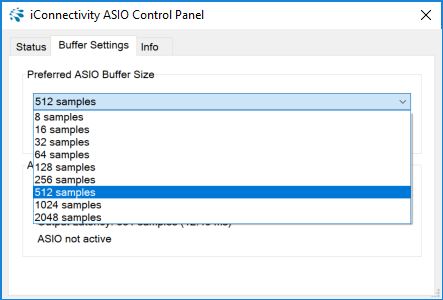
For more Windows optimisation tips, please see this article from Sweetwater.
- Connect your audio interface directly to a USB port on your computer, not via a USB hub! This is very important - most digital audio interfaces will not work correctly when plugged into a hub.
- Ensure that you are using the latest drivers for your system. All iConnectivity interfaces use our Unified Audio Driver for Windows.
- Run our Auracle control software and check that you have the latest firmware for your interface installed - if not Auracle can upgrade this for you automatically.
- If you are still experiencing crackling in your audio, this probably means you need to raise the buffer size in our ASIO Control Panel. You will find this in your Start Menu, or search for it using Cortana. You might also try switching on Safe Mode. Using these options will have the unfortunate side-effect of increasing latency when recording or playing virtual instruments live, so you may have to spend a little time tweaking your settings to find the ideal solution.
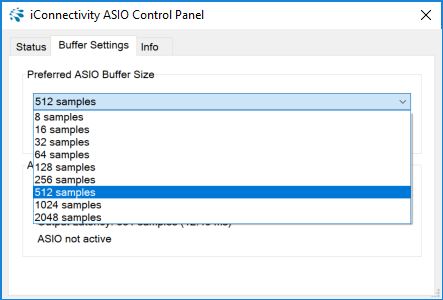
For more Windows optimisation tips, please see this article from Sweetwater.