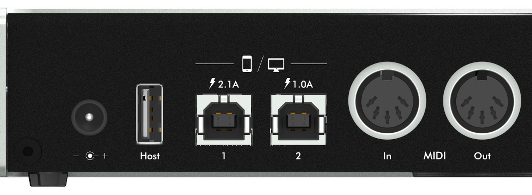
One of the unique features of iConnecitivity interfaces is the addition of a port marked Host or USB-MIDI. This port is not a normal USB port - it is designed solely to enable your interface to act as a stand-alone host for USB-MIDI keyboards and modules. However that means it can only pass MIDI information - you cannot use it as a normal USB port, or pass audio data via it. It is effectively the same as having extra MIDI In and Out ports but in the form of a USB port. This means you cannot use this port to connect a computer, phone, or tablet, or any other type of standard USB device.
As a consequence of this some controllers and synthesizers that have extra functionality which requires a direct connection to a computer may not work fully or work at all via the USB-MIDI Host Port.
What you can use
Things you can plug into your USB-MIDI Host port:- Any standard USB hub
- Class-compliant USB-MIDI keyboards
- Class-compliant USB-MIDI controllers
- Class-compliant USB-MIDI modules and drum machines
Note that MIDI keyboards and modules must be fully USB-MIDI class compliant. Most MIDI devices are, but some "smart" devices use non-compliant USB commands and may not work correctly. Please see our updated list of compatible MIDI devices for full details.